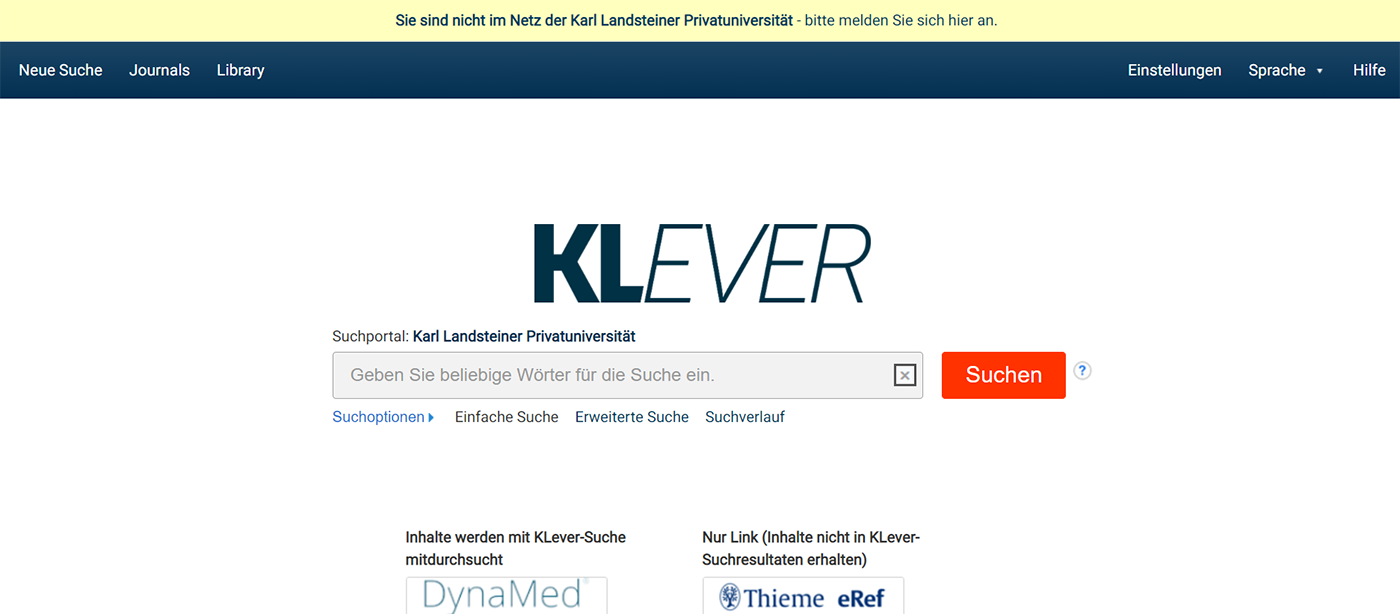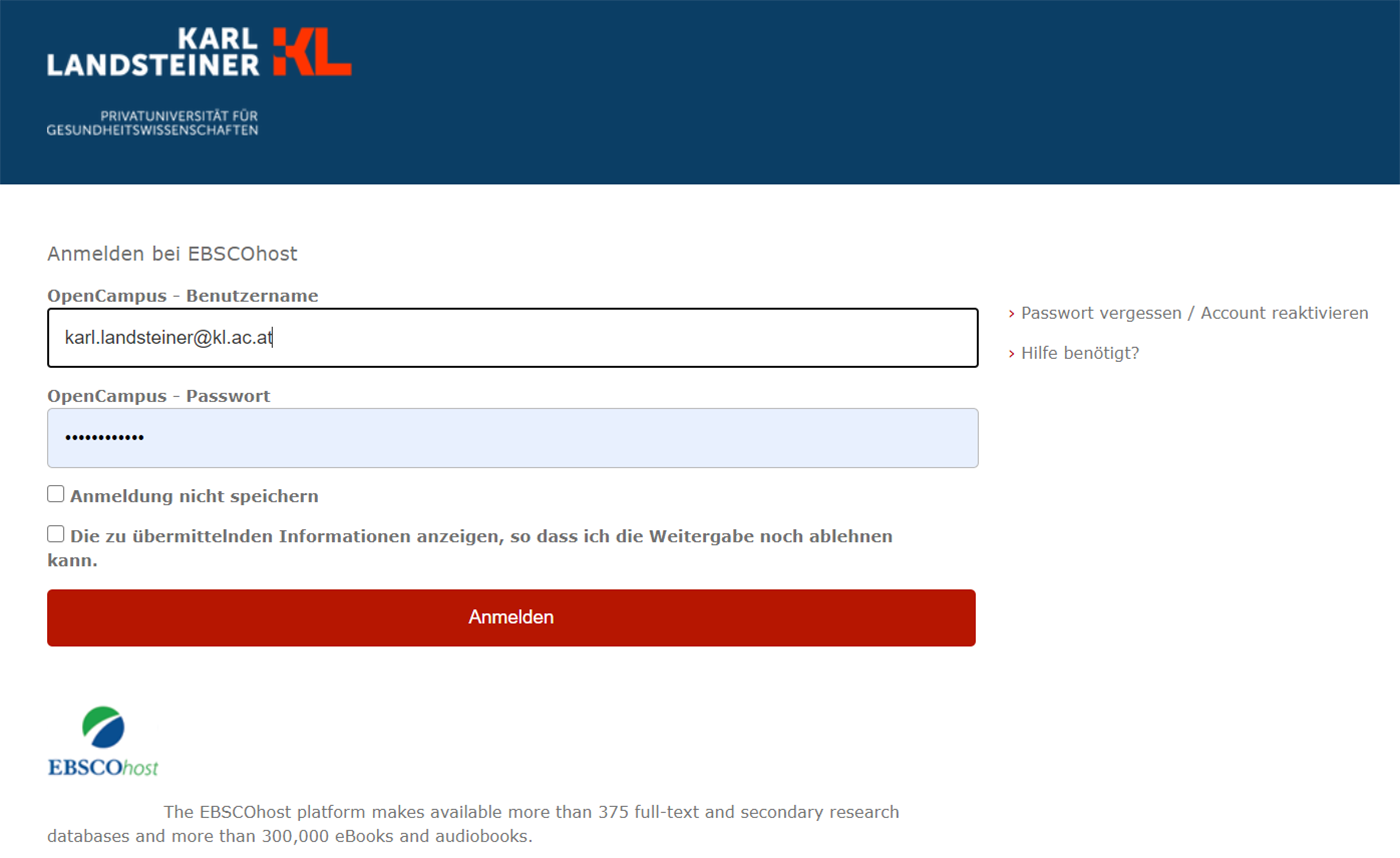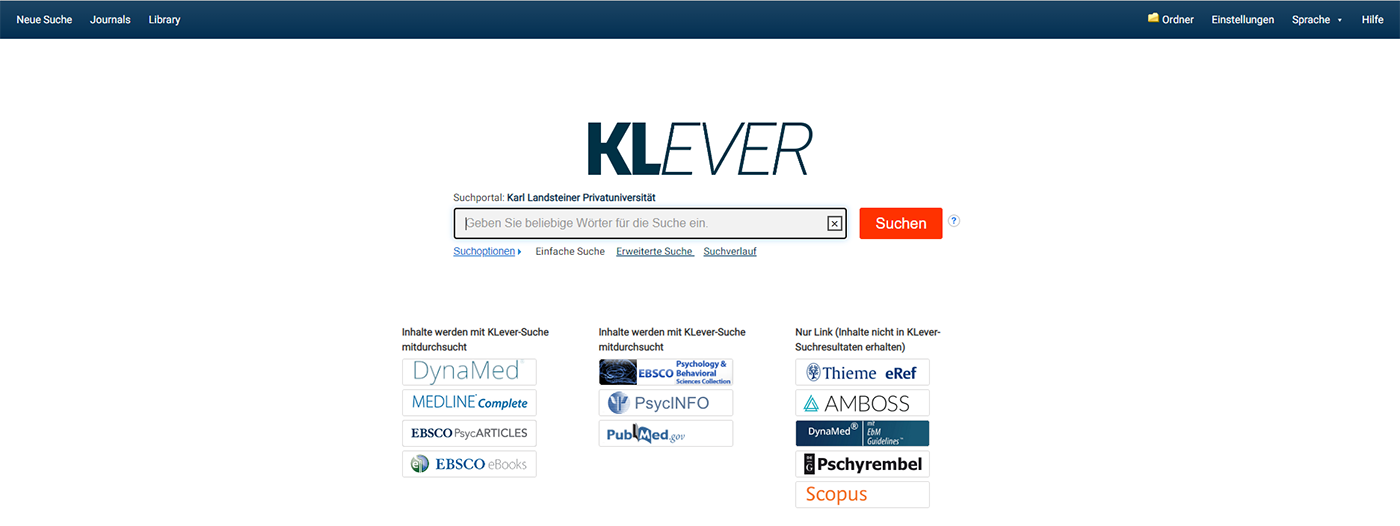E-Resources Remote Access
Are you in your home office, at your favourite place of learning (perhaps the campus library?) or at one of the local PCs of the university hospitals? In all other networks except those of the KL, you are in so-called remote access. However, in order to be able to access full texts of licensed e-resources via the KLever search portal, two conditions must be met:
- You are an academic staff member of the KL or a researcher at one of the university departments of the KL, or you are a student or lecturer at the KL.
- You have an account at OpenCampus. If you do not (yet) know or have forgotten your username and/or password, you can reset your password here by entering the email address stored in the system. You will need your OpenCampus login data to log in for remote access.
In the following overview, you will find descriptions of how to implement remote access at various publishers and various resources. To get started with remote access, please use the KLever search portal.
Remote access to KLever search portal
1. Got to http://www.kl.ac.at/klever. Click on the link in the yellow bar that appears at the top of the screen:
2. Log in here with your login und password for OpenCampus (you may have to reset your password once):
3. Read and accept the following information on data protection. You can start your search - licensed full texts are now accessible to you. At the top left under "Journals" you can search for individual licensed e-journals, e.g. JAMA.