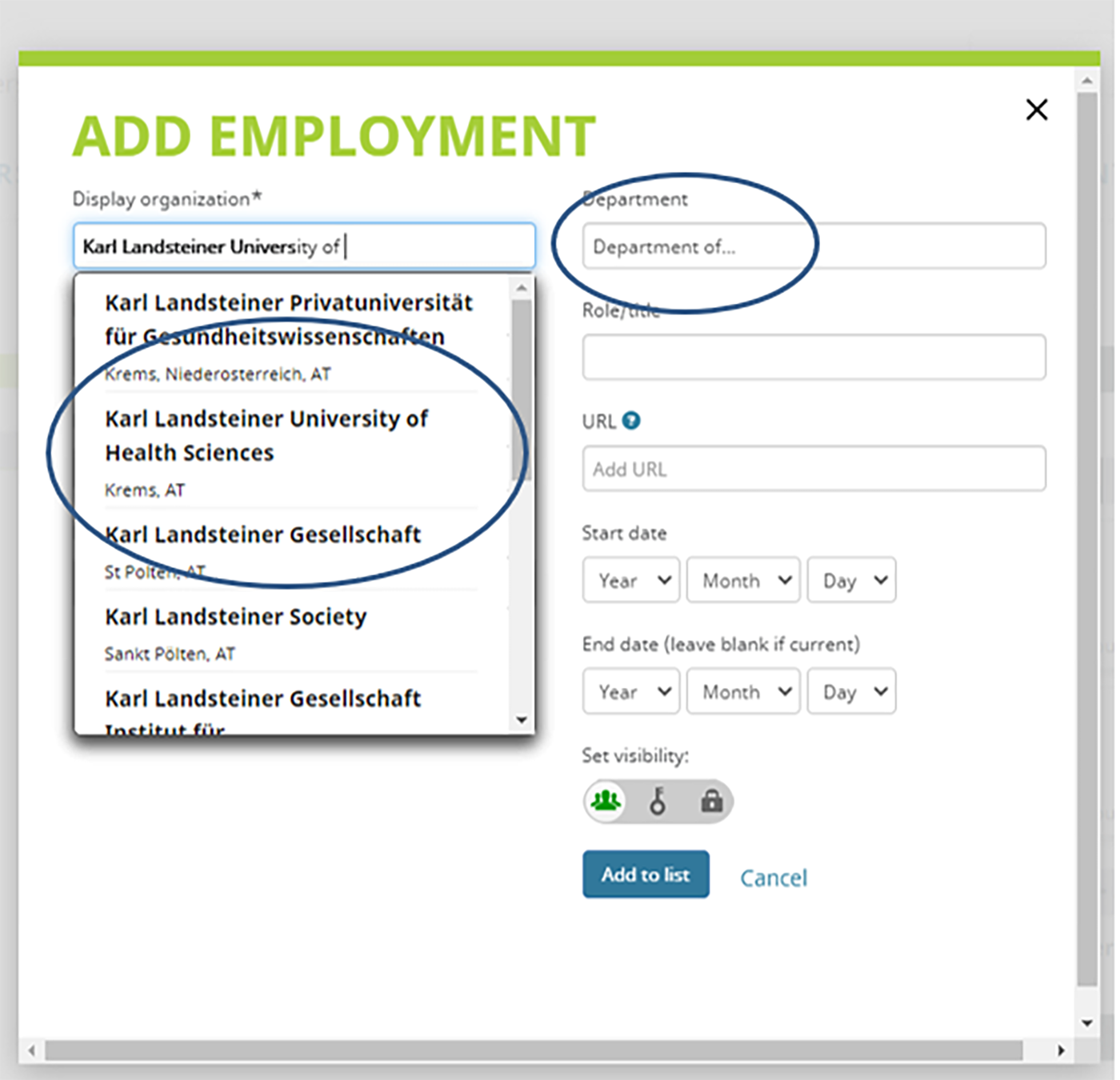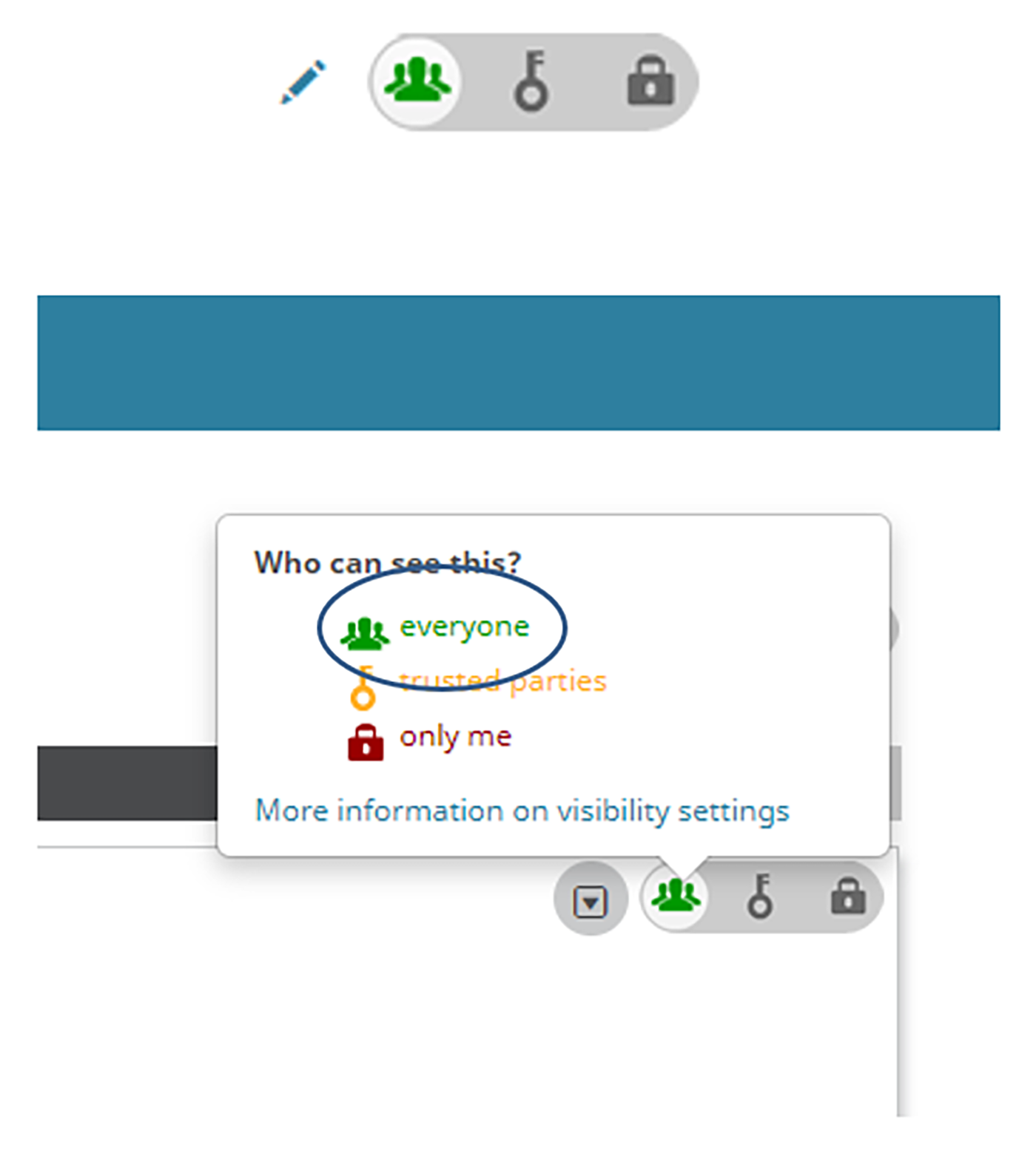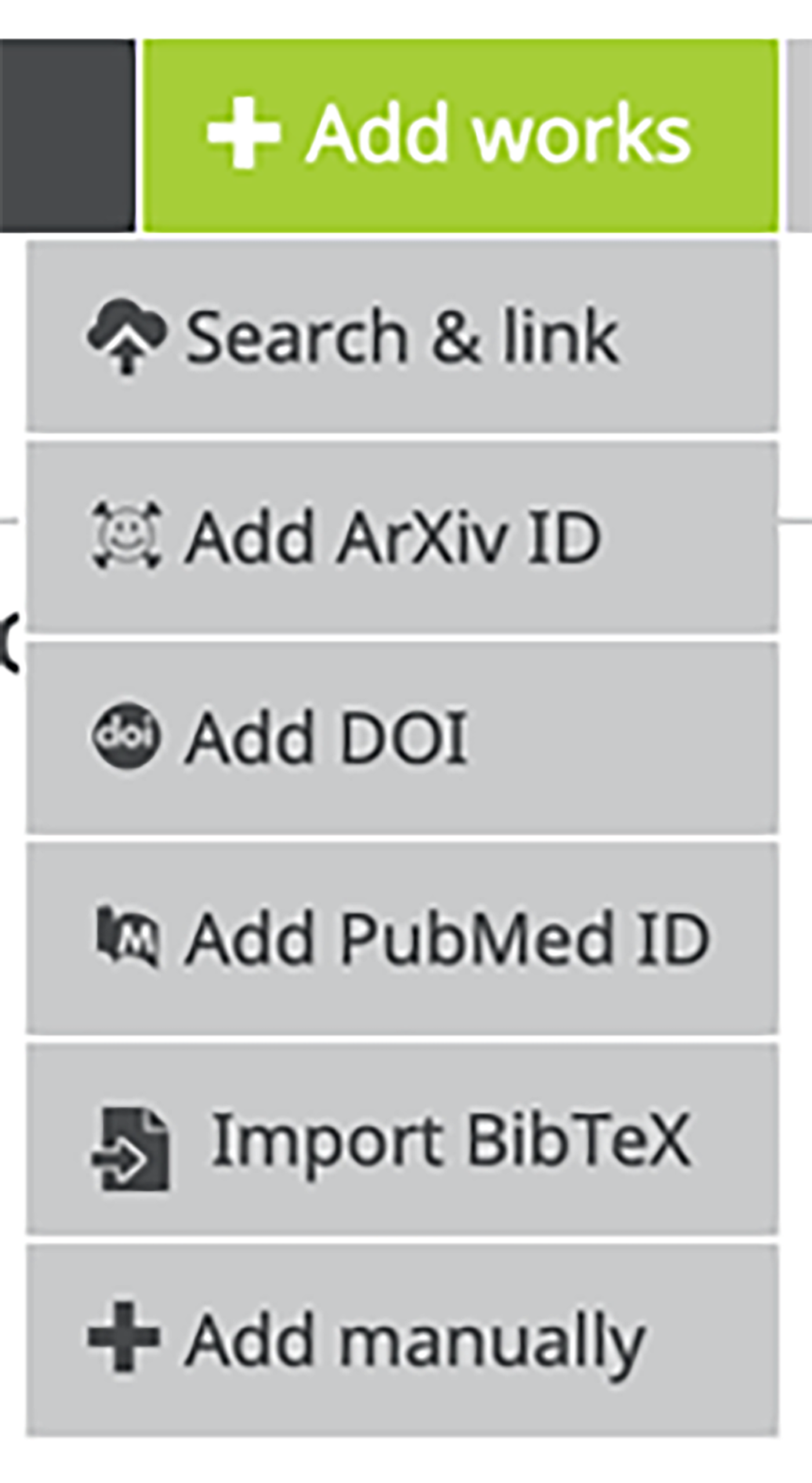ORCID
Your ORCID-profile: Indication of your affiliation in your "Biography"
To enter your affiliation in your "Biography" under the item "Employment", click on "Add employment" in the top right-hand corner:
Select the “Karl Landsteiner University of Health Sciences” as your organization from the selection menu on the left. Then add your department on the right (e.g. your department, your University Hospital, your clinical department) manually in the field provided, ideally according to the specifications in Appendix 1:
In order for the interface to successfully assign your publication between ORCID and OpenCampus and also in terms of the visibility of your scientific output to the outside world, we ask you to set the “visibility settings” in your ORCID profile especially for your publications to “public” or “everyone”.
In the “Works” area, you can automatically record your publications by entering the PubMed ID or the DOI. The metadata of the publication in question are then loaded via PubMed or the DOI database.
In addition, you can configure your ORCID profile using the “Search & Link” option so that publications containing your ORCID are automatically loaded into your profile from various platforms such as PubMed, SCOPUS and others. If a publication has been successfully assigned to your ORCID, you will be informed via e-mail and you will have to confirm the correctness of the assignment once again. The publication in question will then be displayed immediately in the “Works” area of your ORCID profile.
The “Search & Link” option offers, among other things, the possibility of linking your ORCID with PubMed, SCOPUS, CrossRef and DataCite for an automated import of publication data. We recommend the use and one-time configuration of these import options, as new publications are automatically imported into your ORCID profile if they can be successfully assigned to your ORCID.
Manual entry of publication data via the "Add manually" option is possible in principle. However, if a DOI is available or in the case of publications that can be found in PubMed, we recommend the automated entry of data via DOI or PubMed ID or the activation of the "Search & Link" option.
More information and online tutorials on ORCID can be found after logging in to OpenCampus.